



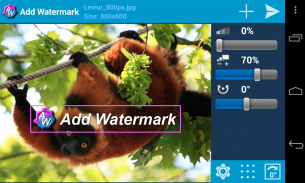






Add Watermark

คำอธิบายของAdd Watermark
<b>Add watermarks to your pictures.</b> Put your property text or a logo image into your picture, adjust its size, transparency, rotation, alignment, then save and share it. Lots of settings and features, also auto processing and batch mode.
<b>FOR SUPPORT AND HELP</b> please contact me via email or website (see below)!
<b>Primary features of the Full version:</b>
• Taking pictures with camera
• Quick share on Facebook, Twitter, Flickr etc.
• Fonts, color and other effects in text mode
• 72 built-in fonts, up to 20 custom fonts can be imported
• Easy reusing of recent watermark texts
• Adding of timestamp, filename, GPS tags and other properties as text watermark
• Processing of multiple images in batch mode
• Full support of EXIF data
• Saving target as .jpg or .png
• Support of transparent .png images as watermark
• Rename and resize by saving
<b>Limitations of the Free version:</b>
• User defined image-watermarks are disabled
• Saving only as .jpg, downsized to 1024 px on the long side
• Quick share after saving disabled
• No auto mode by launching from Share menu, no batch mode
Please note, due to memory limitations of mobile devices you could have problems when saving images in full camera resolution (more than 6-8 megapixel, depending on device). If so, it is recommended to use downsize when saving. Otherwise the app reduces the pic's resolution automatically, to avoid out-of-memory errors.
Another Android limitation: On Android 4.4 (KitKat) and above you can't anymore save images to an external storage due to security restrictions. Use device's internal memory instead.
<b>Useful tips:</b>
• Don't delete original images after watermarking, because you can't remove watermarks from processed images.
• To import custom fonts copy up to 20 TrueType or OpenType fonts to folder "addwatermark/custom_fonts" on your device.
• To add watermark direct from Gallery or another app, use Send or Share command and select Add Watermark.
• To quick share a picture to Facebook, Twitter, Flickr etc. enable "Share after saving" in "Save Dialog". The related app must be already installed on the device.
• To datestamp a photo use %date% as text watermark. You find more useful placeholders in Settings / General
Many thanks to:
Muchamad Mahrus for translation in Indonesian!
TomoS for translation in Polish!
ene49 (CepTeam) for turkish translation!
Milly Zecchinato for translation in Italian!
Martin Sotelano for translation in Spanish!
Tristan Lyonnet for translation in French!
Martin Lehmann Madsen for translation in Norwegian!
Magichannel for translation in Chinese!
If you think you could help me to translate this app in other languages, please let me know.
Feel free to contact me: androidvilla@gmail.com
Or visit my blog: http://androidvilla.wordpress.com
</div> <div jsname="WJz9Hc" style="display:none"><b> เพิ่มลายน้ำให้ภาพของคุณ. ใส่ข้อความหรือภาพโลโก้สถานที่ให้บริการของคุณให้เป็นภาพของคุณปรับขนาดของมันโปร่งใส, การหมุน, การจัดตำแหน่งแล้วบันทึกและแบ่งปัน จำนวนมากของการตั้งค่าและคุณสมบัติยังประมวลผลอัตโนมัติและโหมดแบทช์
<b> สำหรับการสนับสนุนและช่วยเหลือ โปรดติดต่อเราผ่านทางอีเมลหรือเว็บไซต์ (ดูด้านล่าง)!
<b> คุณสมบัติหลักของเวอร์ชั่นเต็ม:
•การถ่ายภาพด้วยกล้อง
•หุ้นอย่างรวดเร็วบน Facebook, Twitter, Flickr และอื่น ๆ
•แบบอักษรสีและผลกระทบอื่น ๆ ในโหมดข้อความ
• 72 ในตัวอักษรได้ถึง 20 แบบอักษรที่กำหนดเองสามารถนำเข้า
• reusing ง่ายของข้อความลายน้ำที่ผ่านมา
•การเพิ่มของการประทับเวลา, ชื่อไฟล์, แท็กจีพีเอสและคุณสมบัติอื่น ๆ ที่เป็นลายน้ำข้อความ
•การประมวลผลของภาพหลายภาพในโหมดแบทช์
•สนับสนุนเต็มรูปแบบของข้อมูล EXIF
•เป้าหมายการบันทึกเป็น jpg หรือ .png
•การสนับสนุนของภาพ .png โปร่งใสเป็นลายน้ำ
•เปลี่ยนชื่อและปรับขนาดโดยการบันทึก
<b> ข้อ จำกัด ของรุ่นฟรี:
•ผู้ใช้กำหนดลายน้ำภาพถูกปิดใช้งาน
•การบันทึกเป็นเพียง .jpg ห่ะ 1024 พิกเซลที่ด้านยาว
•หุ้นอย่างรวดเร็วหลังจากบันทึกคนพิการ
•ไม่มีโหมดอัตโนมัติโดยการเปิดตัวจากเมนูแบ่งปันโหมดไม่มีแบทช์
โปรดทราบว่าเนื่องจากข้อ จำกัด ของหน่วยความจำของอุปกรณ์มือถือที่คุณอาจมีปัญหาเมื่อมีการบันทึกภาพในความละเอียดของกล้องเต็มรูปแบบ (มากกว่า 6-8 ล้านพิกเซลขึ้นอยู่กับอุปกรณ์) ถ้าเป็นเช่นนั้นก็จะแนะนำให้ใช้ Downsize เมื่อมีการบันทึก มิฉะนั้น app ที่ช่วยลดความละเอียดของภาพโดยอัตโนมัติเพื่อหลีกเลี่ยงข้อผิดพลาดออกจากหน่วยความจำ
อีกข้อ จำกัด Android: บน Android 4.4 (คิทแคท) และสูงกว่าคุณอีกต่อไปไม่สามารถบันทึกภาพในการจัดเก็บข้อมูลภายนอกเนื่องจากข้อ จำกัด ด้านความปลอดภัย ใช้หน่วยความจำภายในของอุปกรณ์แทน
<b> เคล็ดลับที่มีประโยชน์:
•อย่าลบภาพเดิมหลังจากลายน้ำเพราะคุณไม่สามารถลบลายน้ำจากภาพการประมวลผล
•หากต้องการนำเข้าแบบอักษรที่กำหนดเองคัดลอกถึง 20 TrueType หรือแบบอักษร OpenType ไปยังโฟลเดอร์ "addwatermark / custom_fonts" บนอุปกรณ์ของคุณ
•ในการเพิ่มลายน้ำตรงจากคลังภาพหรือ app อื่นใช้คำสั่งส่งหรือแบ่งปันและเลือกเพิ่มลายน้ำ
•ในการแบ่งปันด่วนภาพไปยัง Facebook, Twitter, Flickr และอื่น ๆ ช่วยให้ "แบ่งปันหลังจากบันทึก" ใน "บันทึกโต้ตอบ" การตรวจสอบที่เกี่ยวข้องจะต้องมีการติดตั้งอยู่บนอุปกรณ์
•ในการ Datestamp ใช้ภาพ% วันที่% เป็นลายน้ำข้อความ คุณจะพบตัวยึดประโยชน์มากขึ้นในการตั้งค่า / ทั่วไป
ต้องขอบคุณหลาย:
Muchamad Mahrus สำหรับการแปลในอินโดนีเซีย!
Tomos สำหรับการแปลภาษาโปแลนด์!
ene49 (CepTeam) สำหรับการแปลตุรกี!
มิลลี่ Zecchinato สำหรับการแปลในภาษาอิตาลี!
มาร์ติน Sotelano สำหรับการแปลในภาษาสเปน!
อุโมงค์ Lyonnet สำหรับการแปลในภาษาฝรั่งเศส!
มาร์ตินมาห์นเซนสำหรับการแปลในนอร์เวย์!
Magichannel สำหรับการแปลเป็นภาษาจีน!
ถ้าคุณคิดว่าคุณสามารถช่วยฉันในการแปล app ในภาษาอื่น ๆ โปรดแจ้งให้เราทราบ
อย่าลังเลที่จะติดต่อฉัน: androidvilla@gmail.com
หรือเยี่ยมชมบล็อกของฉัน: http://androidvilla.wordpress.com
</b>
</b>
</b>
</b>
</b></div> <div class="show-more-end">




























